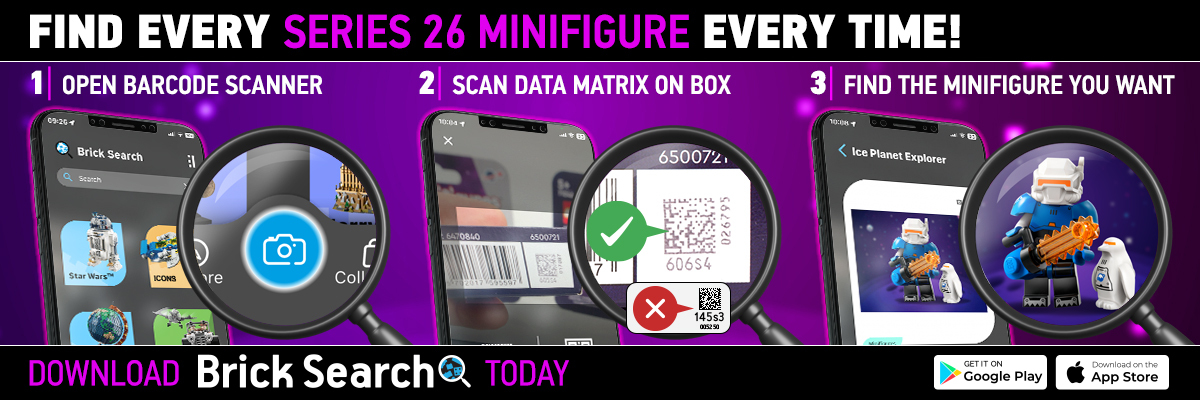Get the Series 25 minifigure you want with Brick Search
Going for goats? Tracking down detectives? Or chasing the sprinter? Whichever LEGO Series 25 minifigure is your target, the Brick Search app can guarantee you get it.
All you need is two things – the Brick Search app, available here for iOS and here for Android – and a Series 25 box with a larger data matrix code on the base. With those two things in your hands you’re only seconds away from finding out what’s inside, without needing to open the box first, weight it or force a tiny camera into it.
Click here to learn more or if you’re experiencing issues using the Brick Search Series 25 minifigure scanner.
The Series 25 blind boxes all have a data matrix code on the bottom, and Brick Search can read the larger version of these codes, pull up the corresponding Series 25 minifigure from the database and display it in the app – all within a matter of seconds. Make sure you’re not accidentally scanning the barcode – try putting your finger over it if it gets in the way – and refer to the image below to know if a box has a smaller or larger data matrix code, as the smaller ones can’t be read.
The Brick Search Series 25 minifigure scanner means you can collect all 12 Series 25 minifigures much easier and quicker than before – or form your own army of one particular minifigure. If it’s a herd of goats, a flock of bats or a whole eSports team of gamers, Brick Search is the tool you need. Just go to your LEGO retailer of choice, scan the Series 25 minifigure boxes and leave with your ideal haul of LEGO Series 25 minifigures (don’t forget to pay first).
Watch the video below as Matthew sets out to build a…pack? Pride? A…something of LEGO triceratops, using Brick Search’s Series 25 minifigure scanner to help:
The Series 25 minifigure scanner really is that easy to use – but if there are any questions, they should be answered here. And if you need help deciding which of the Series 25 minifigures you’re going to collect first, this Series 25 minifigure shopping guide should help.
Download Brick Search for iOS here or for Android here. Already downloaded Brick Search? Leave a rating and a review in the app store!
Support the work that Brick Fanatics does by purchasing your LEGO using our affiliate links.
Author Profile

- A writer, wrestling and football fan – a long-suffering Everton season ticket holder in fact – and Brick Fanatics contributor, as well as overseeing all things related to Brick Search, the LEGO set app.
Latest entries
Brick Search10/05/2024How to complete your LEGO Minifigures Series 26 collection with Brick Search
Brick Search01/05/2024Looking for a specific LEGO Series 26 minifigure? Brick Search can help…
Brick Search29/04/2024Revealed: The Series 26 minifigure LEGO fans want to find the most
Brick Search19/04/2024Every scannable code for LEGO Minifigures Series 26 confirmed